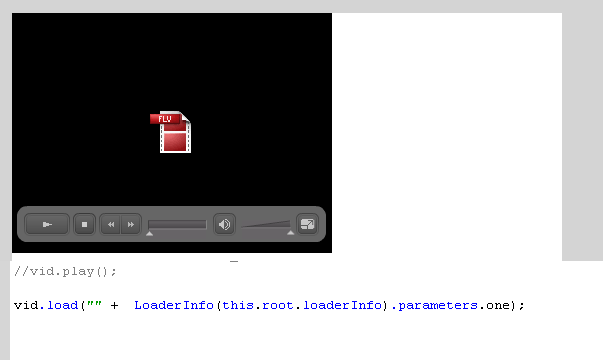Using Flash CS4:
- Open
- File New
- Import Video
- Setup Video:
- Import -> Import Video – >
- Already Deployed… -> Put in some random text.
- Select the overlay you like.
- Finish
- Name the instance of FLVPlayback in the “Properties” window.
- Click on the white space in the background and go to the Actions frame.
- Paste this code:
1
vid.load("/Videos/" + LoaderInfo(this.root.loaderInfo).parameters.one);
- In your HTML do this:
1 2 3 4 5 6 7 8 9 10 11 12 13 14 15 16 17 18 19 20 21 22 23 24
<object classid="clsid:d27cdb6e-ae6d-11cf-96b8-444553540000" codebase="http://fpdownload.macromedia.com/pub/shockwave/cabs/flash/swflash.cab#version=9,0,0,0" width="550" height="400" align="middle" id="main"> <param name="allowScriptAccess" value="sameDomain" /> <param name="movie" value="PlayVid.swf" /> <param name="quality" value="high" /> <param name="bgcolor" value="#ffffff" /> <param name="FlashVars" value="one=FLVVideoFileName.flv" /> <embed src="PlayVid.swf" width="550" height="400" autostart="false" quality="high" bgcolor="#ffffff" FlashVars="one=FLVVideoFileName.flv" name="main" align="middle" allowScriptAccess="sameDomain" type="application/x-shockwave-flash" pluginspage="http://www.macromedia.com/go/getflashplayer" /> </object>
- Notice the FlashVars parameters (2 places). That is where we will be passing in the FLV name
Download the DanFolkesFLVPlayer and PlayVid.