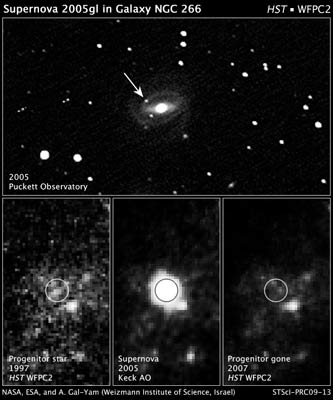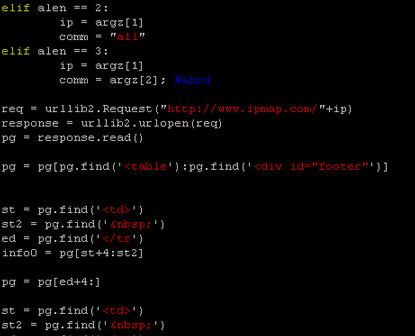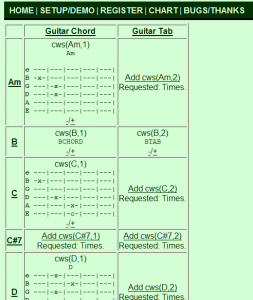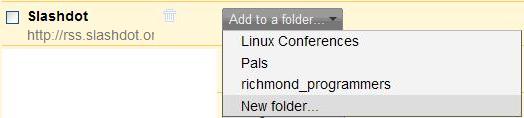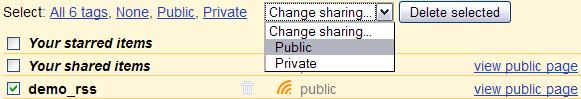It’s going to be a lot like:
http://www.evrium.com/store/fg2p_details.php
But much cheaper.
Category: Software
Hubble Image RSS Feed
I have used Google Reader to mash two image rss feeds together for Hubble.
Here is the HTML page for it:
https://www.google.com/reader/shared/user%2F15478232717259537591%2Flabel%2FHubble
Here is the RSS Feed:
http://www.google.com/reader/public/atom/user%2F15478232717259537591%2Flabel%2FHubble
Based off of:
http://hubblesite.org/newscenter/newscenter_rss.php
and
http://www.spacetelescope.org/rss/feed.xml
Enjoy space nerds.
IP Locator Webservice – PHP – Ipmap – Command Line
This is similar to my Python script here:
http://danfolkes.com/index.php/2009/04/29/ipmapcom-python/
It uses this sites service to pull the location of each user:
http://www.ipmap.com/
It outputs in XML, Plain Text, and HTML.
Fields:
- ip
- hostname
- ipreverse
- country
- region
- city
- blacklist
- gmaps
HERE IS THE LINK TO THE WEB SERVICE SITE:
http://www.danfolkes.com/ipmaps/
IPMap Python Ip Address Locator Command Line Script
This program uses this site IpMap to get peoples location based off of their IP address.
It’s written in python. Enjoy.
Download Source – GPLv3 Code. Give back.
Usage:
python ipmap.py 74.125.45.100 all
python ipmap.py 74.125.45.100
python ipmap.py (This will get you the help screen)
Args:
all = Prints all details
nomap = Gets All, no map
loc = Gets: Country, Region, City
Continue reading “IPMap Python Ip Address Locator Command Line Script”
CWS – Chord Web Service
I am creating a web service for musicians that will allow them to reference an abundance of musical references on the fly using AJAX.
Firstly, it will deliver chords and fingerings of chords for guitars to the users websites (think Google Maps).
My goal is to enhance the web.
Here is the site: http://cws.danfolkes.com
It’s still in development, but it’s getting close to launch.
Let me know what you think (only if it’s nice) 😀
Python – Cell Phone Number Pad Input V2
This is a rewrite of my original post. This rewrite was made by Rami Davis [ramidavis at y a h o o .c o m] XDA Dev Forums.
It would go perfect with this:
http://www.flickr.com/photos/svofski/3383950702/in/pool-make
1 2 3 4 5 6 7 8 9 10 11 12 13 14 15 16 17 18 19 20 21 22 23 24 25 26 27 28 29 30 31 32 33 34 35 36 37 38 39 40 41 42 43 44 45 46 47 48 49 50 51 52 53 54 55 56 57 58 59 60 61 | #!/usr/bin/python3 #using python3 import time #Cellphone keyboard imitation cell_keyboard = { "0" : (" "), "1" : ("!","@","#","$","%","^","&","*","(",")"), "2" : ("a","b","c","A","B","C"), "3" : ("d","e","f","D","E","F"), "4" : ("g","h","i","G","H","I"), "5" : ("j","k","l","J","K","K"), "6" : ("m","n","o","M","N","O"), "7" : ("p","q","r","s","P","Q","R","S"), "8" : ("t","u","v","T","U","V"), "9" : ("w","x","y","z","W","X","Y","Z"), "#" : (" "), #add something here "*" : (" ") } THRESHOLD = 1.0 # Constant: Seconds before resetting the keyboard user_input = "" # Current user input last_key = ["", 0] # Last key and repetitions. print("Valid characters: 0-9 # * and q to quit") while not user_input == "q": try: #Measure the time it takes to respond. response_time = time.time() user_input = input(">>")[0] response_time = time.time() - response_time except IndexError: user_input = "" #Check if it's valid if user_input in cell_keyboard: #If it matches the last key if user_input == last_key[0]: # And it was within threshold if response_time < THRESHOLD: last_key[1] += 1 else: last_key[1] = 0 else: # Assign the new key and 0 repetitions last_key[0] = user_input last_key[1] = 0 #Now request the element on the keyboard. try: print(cell_keyboard[last_key[0]][last_key[1]]) except IndexError: last_key[1] = 0 print(cell_keyboard[last_key[0]][last_key[1]]) else: print("Not a valid key.") |
Thanks Rami!
HOWTO: Setup an Aggregated RSS feed for your Friends using Google Reader
HOWTO: Setup an Aggregated RSS feed for your Friends using Google Reader
Lets say you have three friends, and you don’t really want to check all of there twitter, blogs, rss feeds all day long.
RSS Feeds:
http://danfolkes.com/index.php/feed/
http://twitter.com/statuses/user_timeline/17508497.rss
http://rss.slashdot.org/Slashdot/slashdot
- What you do is open Google Reader (Part of a Google account.)
- Add all of the feeds to it by selecting “Add a Subscription”
- Go into the “Manage Subscriptions” page (link in lower left)
- Now, click “Add to Folder” and Create New Folder for the item
- Now add the rest of the feeds to that folder in the same fashion.
- Now to refresh, Click “« Back to Google Reader” then “Manage Subscriptions”
- Goto the “Folders and Tags” Tab (near Manage Subscriptions)
- Select your new folder, and select Public from the “Change Sharing…” drop down list.
- You should now have “View Public Page” button.
- That page contains a nice looking aggregate HTML view and a rss feed related to the page that you can add to any feed reader.
- Here are my links: HTML and RSS
I hope this helps someone! Leave comments if it did.
Started Using Git SCM For my Darkness is Spreading
So, I setup my own Git repo tonight. This is the exact order of my evening:
First,
I watched Linus Torvald rip all the other SCM’s a new one here:
http://www.youtube.com/watch?v=4XpnKHJAok8
Then I watched,
Emerging Tech Talk #24 – Learning Git, Part 1 – Introduction to Version
Emerging Tech Talk #25 – Learning Git, Part Two – Getting started with
24: http://www.youtube.com/watch?v=MLLkJ2rngk0
25: http://www.youtube.com/watch?v=dDJOb2wGLjY&NR=1
Then, I went to http://github.com/ and setup my own public git repository.
(you can make it private, if you pay. but who would want to do that? viva la open source!)
Then I setup a clone of my Darkness is Spreading Game (dis-game):
Public Clone URL: git://github.com/danfolkes/dis-game.git
Github Home Page: http://github.com/danfolkes/dis-game/tree/master
I want to thank github for making things so awesome and easy to setup. They seem to really know a lot about helping n00bs.
Taken from their homepage:
Not only is Git the new hotness, it’s a fast, efficient, distributed version control system ideal for the collaborative development of software.
GitHub is the easiest (and prettiest) way to participate in that collaboration: fork projects, send pull requests, monitor development, all with ease.
The Best iPhone Gin Rummy Card Game
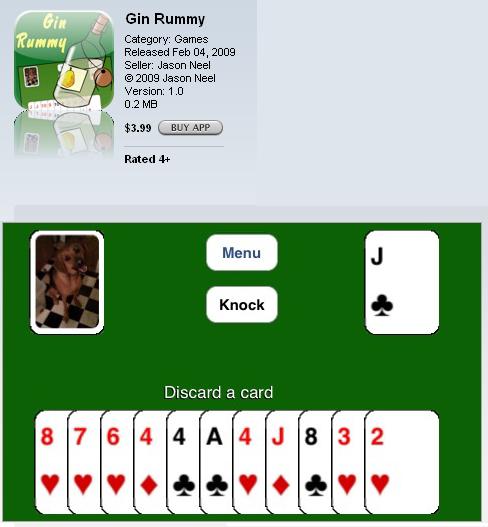
I have found this great new Gin Rummy App on the Apple ITunes Store for the iPhone or iPod Touch.
It has really good graphics and has some really good game functions. In the next few versions, it might even have multiplayer.
Link to the App on ITMS:
http://itunes.apple.com/WebObjects/MZStore.woa/wa/viewSoftware?id=304497413&mt=8
Made by: http://neuroticnerd.com/blog/
AspDotNetStorefront – Changing Max File Upload Size
In Asp.Net StoreFront – You can change it by editing the file here:
/RadControls/Editor/ConfigFile.xml
Properties:
MaxImageSize
MaxFlashSize
MaxMediaSize
MaxDocumentSize
MaxTemplateSize
Who wants 2K images anyway!
Set them to a higher or lower value depending on what you need to happen.