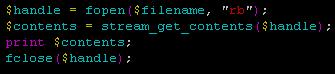Warning: WP_Syntax::substituteToken(): Argument #1 ($match) must be passed by reference, value given in /home/www/danfolkes.com/wp-content/plugins/wp-syntax/wp-syntax.php on line 383
Warning: WP_Syntax::substituteToken(): Argument #1 ($match) must be passed by reference, value given in /home/www/danfolkes.com/wp-content/plugins/wp-syntax/wp-syntax.php on line 383
You may want to look at this previous post where I setup a PHP Webservice that uses JSON PDO – Accessed by JQuery AJAX
OK, so this code will use php to generate the JSON code that will get delivered over the internet to the JSONP (JSON Padding) client on an external domain. This allows your webservice to be available too whoever wants to call it.
Here is the PHP Code: (Not all of it, but enough to get the idea)
//http://SERVER_domain.com/webservice.php private function GetTriviaTag($row) { $t = new Tag(); $t->id = $row['id']; $t->triviaid = $row['triviaid']; $t->tagid = $row['tagid']; return $t; } public function GetWhere($where) { $retArray; $sql = "SELECT * FROM trivia_tags WHERE {$where}"; foreach ($this->pdo->query($sql) as $row) { $retArray[] = $this->GetTriviaTag($row); } return $retArray; } $where = " (1 = 1)"; // THIS WILL SELECT ALL $tarray = GetWhere($where); //OUTPUT JSON: header('Content-type: application/json'); echo $_GET['callback']; // <-- THIS IS IMPORTANT FOR EXTERNAL DOMAIN ACCESS!!! echo "(" . json_encode($tarray) . ")"; |
And now, to access it from javascript in an external domain (non – SERVER_domain.com ):
http://CLIENT_domain.com/Test.html:
<html> <head> <title>Test</title> <script src="http://code.jquery.com/jquery-latest.js"></script> </head> <body> <div id="triviaQuestions"> loading... </div> <script> $(function() { // THE 'callback=?' in this request is IMPORTANT FOR EXTERNAL DOMAIN ACCESS!!! $.getJSON('http://SERVER_domain.com/webservice.php&callback=?', function(data) { var items = []; var htmlResult = ""; $.each(data, function(key, val) { htmlResult += "<br />Q: "+ val.id +", '"+ val.question +""; }); $('#triviaQuestions').html(htmlResult); }); }); </script> </body> </html> |