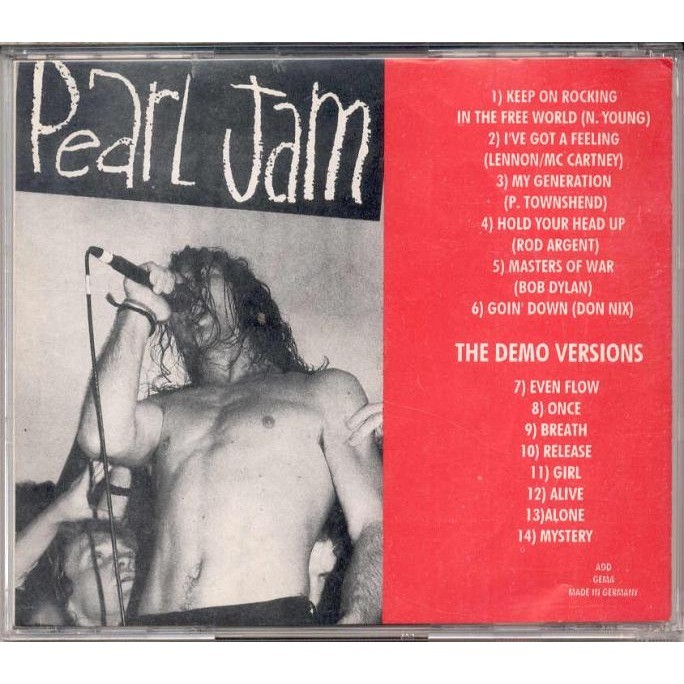This is how I successfully GTD for a year. Even though I don’t do some of the bigger items like doing large projects or scanning every document and putting it into a folder. I still feel very accomplished when I crank through small items and close.
I read Getting Things Done by David Allen last summer around this time and have been using many of his methods ever since.
I am not going to go into details into GTD, but here are the 5 Principles:
Principle 1: Use your brain for processing not storage.
Principle 2: All items must be processed.
Principle 3: Master Workflow.
Principle 4: Five Steps of Project Planning.
Principle 5: The Power of the Next-Action Decision.
Evernote Setup:
Bookmark it on your desktop computers
Download the app for your smartphone
Install Evernote widgets (android) to be able to quickly insert items into evernote.
Create Notebooks:
@@Inbox (where items will await processing)
@Active (where items will stay till complete)
@Inactive (or closed/complete)
Create Custom Searches:
@Active tag:web
@Active tag:home
@Active tag:call
I have yet to transform every aspect of my life with GTD, but I have taken control of the smaller to-do list type items. Here are the principles I focus on:
Principle 1: Use your brain for processing and not storage.
As soon as I think of an item, I will insert a very brief reminder into an Evernote notebook called @@Inbox.
The @ symbol is so it will appear first in the list and is default.
This allows me to never have a moment when I have to say to myself “What was it I wanted to do/lookup/read/errand/remind someone?”
The items in @@Inbox will be processed later when I am not at the store or driving.
Principle 2: All items must be processed.
I open my @@Inbox notebook and go through each and every item
Then I tag. Examples : home, web, errand, call.
Add reminders to anything you plan on doing at a later date.
Move the item notebook called @Active
– Note: complete any items that take less than two minutes.
Principle 3: Master Workflow
This step is a lot more involved than I use it for, but for simple to-do list activities this is what I do:
Get reminders that I set in Principle 2
Or, Process Backlog:
If I am at home, I will pull up the Custom Search “@Active tag:home” first. This will give me all the backlog items at home.
You can bookmark this custom search so it will show up in the app at all times or you can add it to the widget.
If I just want to go through all items, I pull up @Active and look for items.
When finished, move the items to @Inactive.
This is how I successfully GTD for a year. Even though I don’t do some of the bigger items like doing large projects or scanning every document and putting it into a folder. I still feel very accomplished when I crank through small items and close them and set them to @Inactive.