Installing Diaspora on Ubuntu on VirtualBox
I wrote up a little howto on the Diaspora git hub:
https://github.com/diaspora/diaspora/wiki/Installing-Diaspora-on-Ubuntu-on-VirtualBox
programmers blog
Installing Diaspora on Ubuntu on VirtualBox
I wrote up a little howto on the Diaspora git hub:
https://github.com/diaspora/diaspora/wiki/Installing-Diaspora-on-Ubuntu-on-VirtualBox
I made a script that will allow you to automatically remove all your Facebook friends at once.
Here is what you are going to need:
1. Open Firefox, Open Facebook and login!
2. Now, you must open the IDE by going: Firefox > Developer Tools > Selenium IDE (Ctrl + Alt + S on some computers)

3. Load Script File :
In Selenium IDE, do a File > Open > [Select the script file from above]
OK, the script is loaded and should look like this:
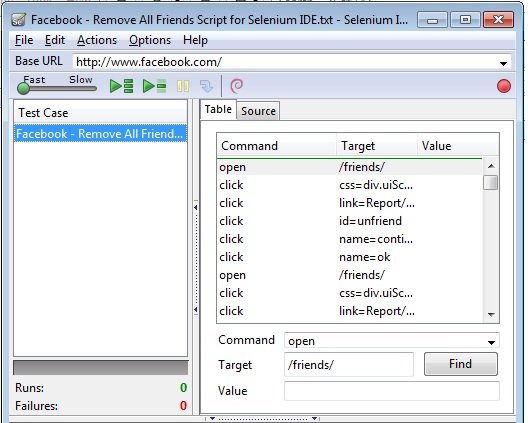
4. Test the script before you start by clicking on the individual items and watching what Firefox does. Start by clicking on the first few in order. (open /friends/,click css=… , click=…Report,)
5. If all that seems good, then run the test by doing : Actions > Play Current Test Case.
6. Now you wait. Go get some coffee. You should now see your browser doing a bunch of automated things and wave goodbye to all your precious friends.
Tips:
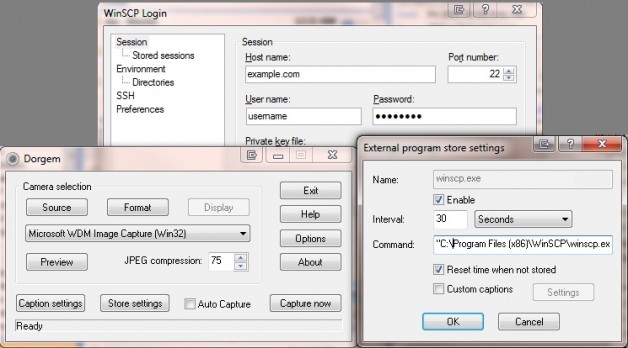
This is how you setup a free home security webcam using dorgem and winscp.exe.
First Download:
Next Configure Dorgem:
Most people are going to want to use the “Web Server” option. This will setup a webserver with your webcam on it…. Pretty straight forward.
But, when I was looking this up, I couldn’t find anywhere that tells you how to use WinSCP. So here I go:
First Configure WinSCP
Second Configure Dorgem:
Hope this helps some people!
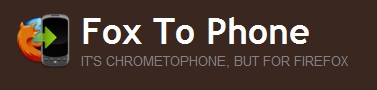
Just found out about FoxToPhone.
It gives you a little button in Firefox that allows you to send it to be opened by your browser on your Android phone.
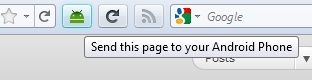
The integration is seamless and it works like a charm.
Useful Links:
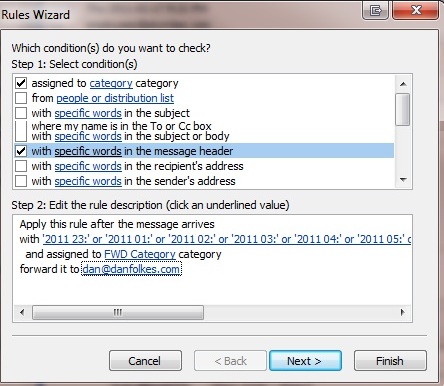
Lets say you want to have a rule in outlook send to you only between specific times in the day.
I will explain this by having emails forward to my cell phone, only when I am normally not at the office. (From 6pm-8am) This way, I will be able to receive important emails that may require special outside assistance.
What I do is:
Creating a Rule to set the FWD Category:
Your Rule Description should look something like this. The important part is that it is assigning it to the FWD Category:
Apply this rule after the message arrives
with 'Emergency from client' in the subject
and marked as 'high importance'
and assigned to 'FWD' Category |
The Rule that will email header* for UTC times. Make sure it’s assigned to the FWD category. And then FWD it:
Apply this rule after the message arrives
with '2011 23:' or '2011 02:' or ... '2011 10:' in the message header
and assigned to 'FWD' category
forward it to '[email protected]' |
* This should work on most emails, but if you want to look at the email header Right-click on the message in the Inbox and select Message Options.
* I included the 2011 and the colon to make it more specific.
UTC Time for 6pm – 8am:
Email Header contained:
X-OriginalArrivalTime: 18 Feb 2011 03:23:52.0368 (UTC)
So I searched for:
2011 23:,2011 01:,2011 02:,2011 03:,2011 04:,2011 05:,2011 06:,2011 07:,2011 08:,2011 09:,2011 10:,2011 11: |
This is the view of this countries that visit this site. It’s cool to see all of the different people that find information useful to them on here.
Here are the top two most requested pages:
WokFi – Wifi Signal Strainer
Third Eye Blind – Jumper – Chords
Hooray for internet!
My friend Dallas Edwards showed me this application called WordTwitt. It’s basically the bomb explosive when it comes to tweeting your blog posts.
All the other plugins seem to suck in comparison to this open source, free, magical piece of code.
I suggest everyone with wordpress install the plugin immediately, or face unending torment.
Thanks,
Daniel
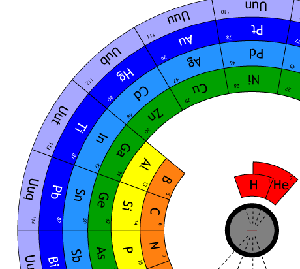
I just saw an article on this site about the merits of a circular periodic table by Mohd Abubakr Design
I thought it would be nice to have one that rotates. So I used the jQuery and jQuery-Rotate library on it to make it spin.
I hope this will be help someone and I hope to make additions to it in the future.
[[View Rotating Circular Periodic Table]]