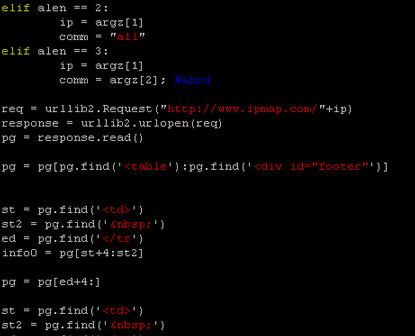I created a fun little program that will go and find the musical influences of any artist. It uses the Spotify APIs and a bit of logic.
The logic works like this:
- Find the artist on Spotify
- Go and find the earliest album that artist made.
- Get the related artists and their first album date
- Pick the related artist that has the closest album to 2 years before the original artist
- Start back up with #3
- Repeat until there are no artists left. Or until the program goes way off the rails.
Note: If there are no related artists with albums older than the oldest it will go back up the chain and try and find another route.
Source Code is on Github here.
Example #1 – Pearl Jam
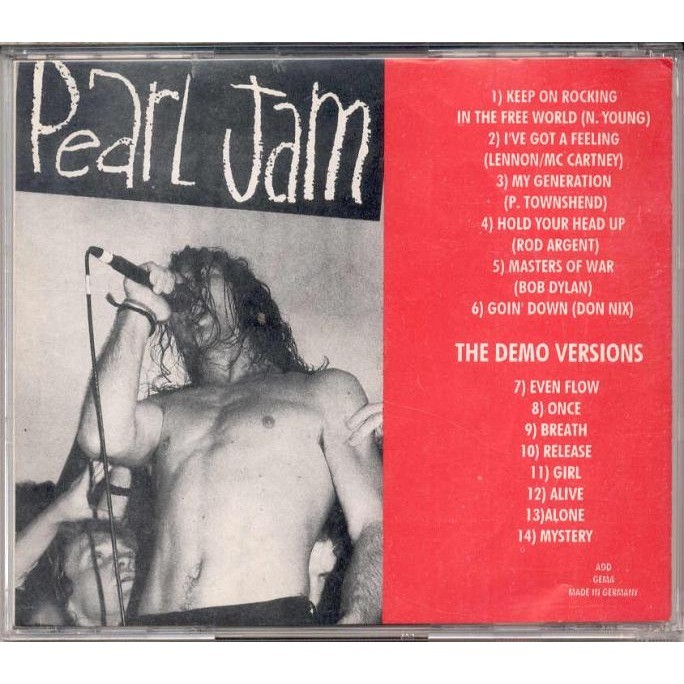
This has some pretty great results. Starting with Pearl Jam’s first album Ten (1991), It goes all the way back to 1953 with decent results like Wire – Pink Flag, The Yardbirds – London 1963.
Continue reading “Find a band’s musical influences using Python – Pearl Jam and Dr. Dre”