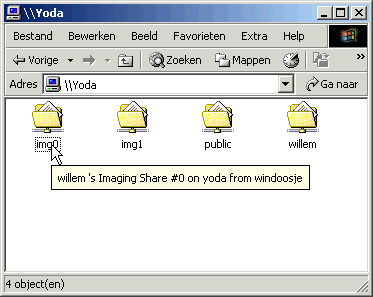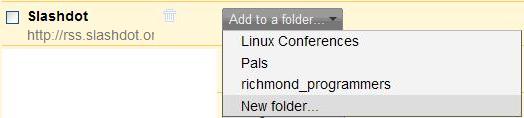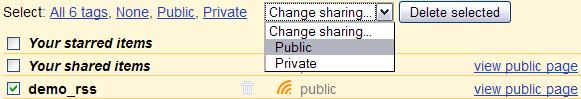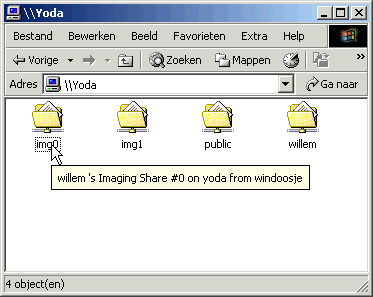
This is my current setup for my two Ubuntu 10.10 (Maverick Meerkat) boxes. One shares a read/write folder to the other. This is my setup. I think the key to this is having the same username on both computers having access to the files.
You might have to run this on the the folder:
sudo chmod -R 777 /path/to/files
sudo chown -R usernameonbothcomputers:usernameonbothcomputers /path/to/files
I installed samba by doing: sudo apt-get install samba
/etc/samba/smb.conf : (on the computer serving the files)
[global]
workgroup = WORKGROUP
server string = %h server (Samba, Ubuntu)
dns proxy = no
interfaces = 127.0.0.0/8 eth0
bind interfaces only = yes
log file = /var/log/samba/log.%m
max log size = 1000
syslog = 0
panic action = /usr/share/samba/panic-action %d
encrypt passwords = true
passdb backend = tdbsam
obey pam restrictions = yes
unix password sync = yes
passwd program = /usr/bin/passwd %u
passwd chat = *Enter\snew\s*\spassword:* %n\n *Retype\snew\s*\spassword:* %n\n *password\supdated\ssuccessfully* .
pam password change = yes
guest account = nobody
invalid users = root
usershare allow guests = yes
[MyFiles]
path = /path/to/share
writable = yes
read only = no
valid users = usernameonbothcomputers |
[global]
workgroup = WORKGROUP
server string = %h server (Samba, Ubuntu)
dns proxy = no
interfaces = 127.0.0.0/8 eth0
bind interfaces only = yes
log file = /var/log/samba/log.%m
max log size = 1000
syslog = 0
panic action = /usr/share/samba/panic-action %d
encrypt passwords = true
passdb backend = tdbsam
obey pam restrictions = yes
unix password sync = yes
passwd program = /usr/bin/passwd %u
passwd chat = *Enter\snew\s*\spassword:* %n\n *Retype\snew\s*\spassword:* %n\n *password\supdated\ssuccessfully* .
pam password change = yes
guest account = nobody
invalid users = root
usershare allow guests = yes
[MyFiles]
path = /path/to/share
writable = yes
read only = no
valid users = usernameonbothcomputers
sudo /etc/init.d/smbd reload
/etc/fstab : (on the computer accessing the files)
//SAMBASHAREsSERVERNAME/MyFiles /path/to/mount cifs users,,noatime,username=usernameonbothcomputers,password=theuserspassword 0 0 |
//SAMBASHAREsSERVERNAME/MyFiles /path/to/mount cifs users,,noatime,username=usernameonbothcomputers,password=theuserspassword 0 0
You should be able to run this to mount all things in your fstab:
sudo mount -a