Installing Diaspora on Ubuntu on VirtualBox
I wrote up a little howto on the Diaspora git hub:
https://github.com/diaspora/diaspora/wiki/Installing-Diaspora-on-Ubuntu-on-VirtualBox
programmers blog
Installing Diaspora on Ubuntu on VirtualBox
I wrote up a little howto on the Diaspora git hub:
https://github.com/diaspora/diaspora/wiki/Installing-Diaspora-on-Ubuntu-on-VirtualBox
UPDATE – 2012-04-30 – User Faless on GitHub has added a good bit of functionality. Check it out.
—
For some reason, my version of the rtorrent client on ubuntu does not open magnet files. So, I wanted to see if there was a way to create torrent files from magnet files. I couldn’t find a good example, so I wrote my own.
This will convert a magnet link into a .torrent file:
First, make sure your system has Python and the Python Library:
sudo apt-get install python-libtorrent |
Then, you can run the following code by calling this command:
python Magnet2Torrent.py |
File Magnet2Torrent.py:
''' Created on Apr 19, 2012 @author: dan ''' if __name__ == '__main__': import libtorrent as lt import time TorrentFilePath = "/home/dan/torrentfiles/" + str(time.time()) + "/" TorrentFilePath2 = "/home/dan/torrentfiles/" + str(time.time()) + "/" + str(time.time()) + ".torrent" ses = lt.session() #ses.listen_on(6881, 6891) params = { 'save_path': TorrentFilePath, 'duplicate_is_error': True} link = "magnet:?xt=urn:btih:599e3fb0433505f27d35efbe398225869a2a89a9&dn=ubuntu-10.04.4-server-i386.iso&tr=udp%3A%2F%2Ftracker.openbittorrent.com%3A80&tr=udp%3A%2F%2Ftracker.publicbt.com%3A80&tr=udp%3A%2F%2Ftracker.ccc.de%3A80" handle = lt.add_magnet_uri(ses, link, params) # ses.start_dht() print 'saving torrent file here : ' + TorrentFilePath2 + " ..." while (not handle.has_metadata()): time.sleep(.1) torinfo = handle.get_torrent_info() fs = lt.file_storage() for file in torinfo.files(): fs.add_file(file) torfile = lt.create_torrent(fs) torfile.set_comment(torinfo.comment()) torfile.set_creator(torinfo.creator()) f = open(TorrentFilePath2 + "torrentfile.torrent", "wb") f.write(lt.bencode(torfile.generate())) f.close() print 'saved and closing...' #Uncomment to Download the Torrent: # print 'starting torrent download...' # while (handle.status().state != lt.torrent_status.seeding): # s = handle.status() # time.sleep(55) # print 'downloading...' |
This will create a folder inside of ‘/home/dan/torrentfiles/’ with a structure like:
/home/dan/torrentfiles/545465456.12/545465456.12.torrent
I added this to GitHub if you want to Fork it.
https://github.com/danfolkes/Magnet2Torrent
ENJOY!
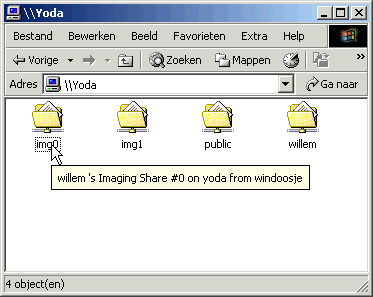
This is my current setup for my two Ubuntu 10.10 (Maverick Meerkat) boxes. One shares a read/write folder to the other. This is my setup. I think the key to this is having the same username on both computers having access to the files.
You might have to run this on the the folder:
sudo chmod -R 777 /path/to/files
sudo chown -R usernameonbothcomputers:usernameonbothcomputers /path/to/files
I installed samba by doing: sudo apt-get install samba
/etc/samba/smb.conf : (on the computer serving the files)
[global] workgroup = WORKGROUP server string = %h server (Samba, Ubuntu) dns proxy = no interfaces = 127.0.0.0/8 eth0 bind interfaces only = yes log file = /var/log/samba/log.%m max log size = 1000 syslog = 0 panic action = /usr/share/samba/panic-action %d encrypt passwords = true passdb backend = tdbsam obey pam restrictions = yes unix password sync = yes passwd program = /usr/bin/passwd %u passwd chat = *Enter\snew\s*\spassword:* %n\n *Retype\snew\s*\spassword:* %n\n *password\supdated\ssuccessfully* . pam password change = yes guest account = nobody invalid users = root usershare allow guests = yes [MyFiles] path = /path/to/share writable = yes read only = no valid users = usernameonbothcomputers |
sudo /etc/init.d/smbd reload
/etc/fstab : (on the computer accessing the files)
//SAMBASHAREsSERVERNAME/MyFiles /path/to/mount cifs users,,noatime,username=usernameonbothcomputers,password=theuserspassword 0 0 |
You should be able to run this to mount all things in your fstab:
sudo mount -a