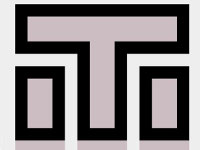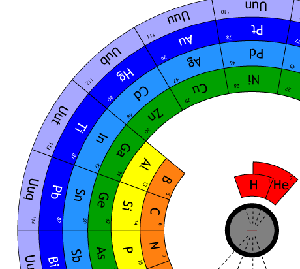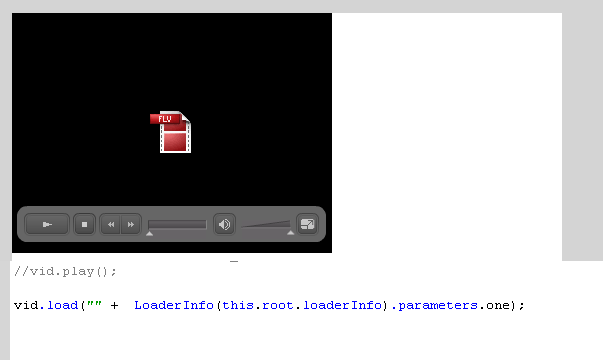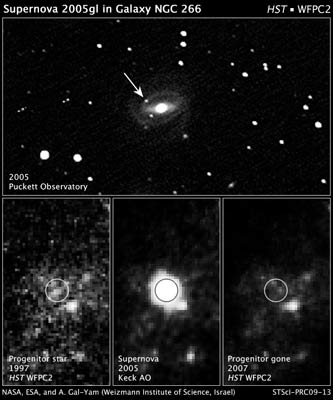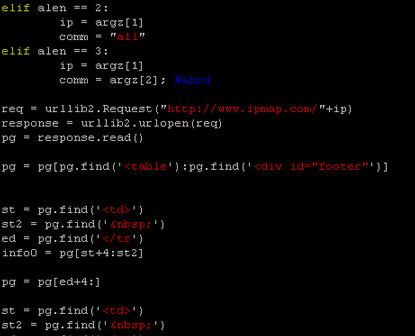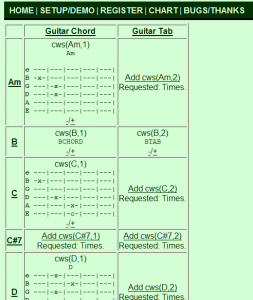1
2
3
4
5
6
7
8
9
10
11
12
13
14
15
16
17
18
19
20
21
22
23
24
25
26
27
28
29
30
31
32
33
34
35
36
37
38
39
40
41
42
43
44
45
46
47
48
49
50
51
52
53
54
55
56
57
58
59
60
61
| #!/usr/bin/python3
#using python3
import time
#Cellphone keyboard imitation
cell_keyboard = {
"0" : (" "),
"1" : ("!","@","#","$","%","^","&","*","(",")"),
"2" : ("a","b","c","A","B","C"),
"3" : ("d","e","f","D","E","F"),
"4" : ("g","h","i","G","H","I"),
"5" : ("j","k","l","J","K","K"),
"6" : ("m","n","o","M","N","O"),
"7" : ("p","q","r","s","P","Q","R","S"),
"8" : ("t","u","v","T","U","V"),
"9" : ("w","x","y","z","W","X","Y","Z"),
"#" : (" "), #add something here
"*" : (" ")
}
THRESHOLD = 1.0 # Constant: Seconds before resetting the keyboard
user_input = "" # Current user input
last_key = ["", 0] # Last key and repetitions.
print("Valid characters: 0-9 # * and q to quit")
while not user_input == "q":
try:
#Measure the time it takes to respond.
response_time = time.time()
user_input = input(">>")[0]
response_time = time.time() - response_time
except IndexError:
user_input = ""
#Check if it's valid
if user_input in cell_keyboard:
#If it matches the last key
if user_input == last_key[0]:
# And it was within threshold
if response_time < THRESHOLD:
last_key[1] += 1
else:
last_key[1] = 0
else:
# Assign the new key and 0 repetitions
last_key[0] = user_input
last_key[1] = 0
#Now request the element on the keyboard.
try:
print(cell_keyboard[last_key[0]][last_key[1]])
except IndexError:
last_key[1] = 0
print(cell_keyboard[last_key[0]][last_key[1]])
else:
print("Not a valid key.") |